If you use Excel 2016 everyday, then having advanced skills in the program will make you more valuable and give you the confidence required to take on more advanced tasks and projects.
The PD Training Microsoft Excel 2016 Advanced Training Course provides you with comprehensive training in the advanced features of Excel 2016, including creating and running Macros, Flash Fill, formulas and functions, data management, customisation, auditing, grouping and transporting data and solving errors.
We use secure Video Conferencing with interactive features such as live polling, screen sharing, whiteboards, live chat and breakout sessions. Please discuss your preferred platform, most commonly we use Microsoft Teams, Skype for Business, Webex or Zoom upon request.
These courses are facilitated in English, and are open to people from different industries across the USA, Australia, New Zealand, Singapore, Malaysia and Hong Kong - this is a short but powerful learning experience that gives you global collaboration opportunities. Our trainers and processes have been refined to give you a personalised learning experience.
**Please note, these classes run to a very tight schedule, please follow the invitation and join the class 10-minutes prior to commencement so you are ready to participate and don't miss a minute!
Please click the In-House Training tab to receive a free quote for courses delivered at your preferred location.
Delegates should have a good working knowledge and understanding of the concepts covered in the Introduction and Intermediate courses.
After completing this course, participants will have learned to:

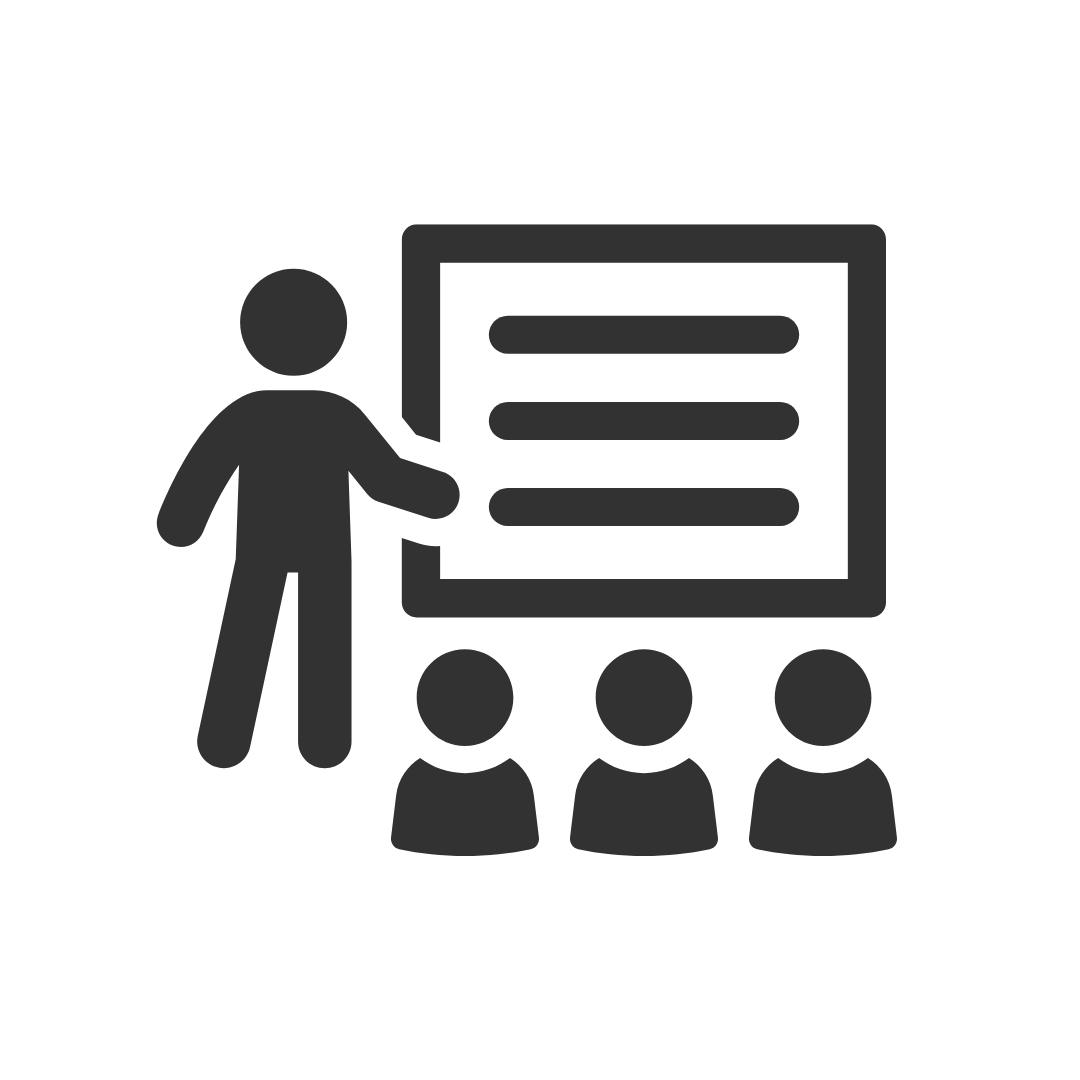
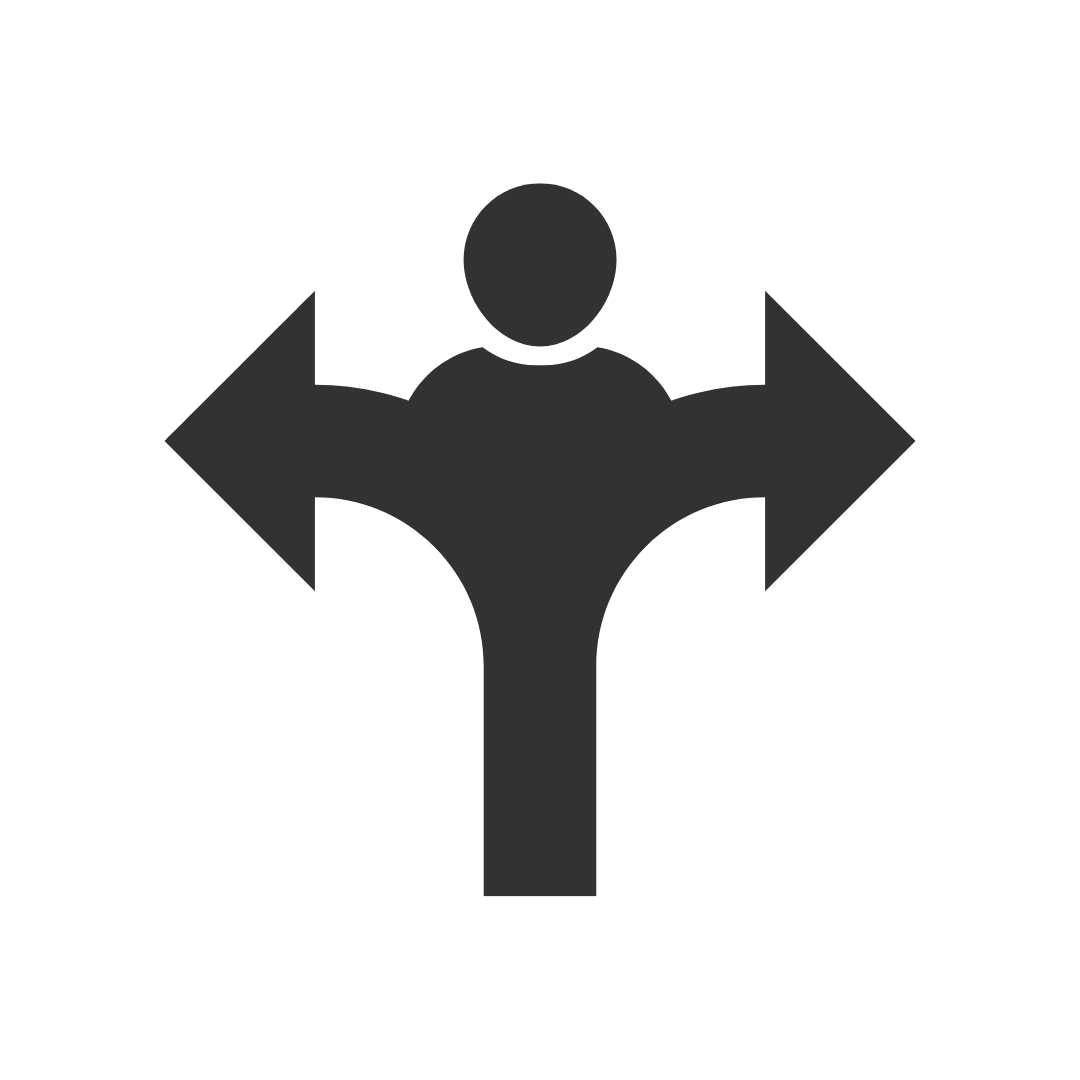
"I thought Steve was a great trainer - very enthusiastic and engaging. Made the day seem like fun, and we learnt quite a few excel tricks. Thanks for an informative and fun day."
The Kraft Heinz Company
"Course and trainer was great. I have learnt new functions which would be useful to my job."
The Kraft Heinz Company
"Steven was great. I wasn't expecting to learn as much as I did. Steven explained it very well, which made it easy."
-National Stroke Foundation
"Very well presented, Trainer showed great enthusiasm in the way she presented the course."
-Metcash
"The course, content and presenter (Ken) were fantastic. Ken was enthusiastic about the content and loved showing the tricks and short cuts of Excel. He pulled you along for the ride which is at times no easy task for a trainer."
"Ken was fantastic, engaging and a brilliant, interactive trainer."
"The 3 hours were very useful to me. I picked up a few things that I didn't know previously. Look forward to the next class."
-BWX Limited
"The trainer was very informative and easy to understand - he was aware that as an advanced course, we were looking to learn about more complex functions and commands in Excel, and gave a good demonstration/teaching based on that. It was surprising because we had assumed that the course content would be too simple based on the quick read-throughs of the student manual."
"Ken was fantastic. He was friendly and enthusiastic. I was very grateful as he stayed back and taught me something extra after the session ended."
"The course was anything but dull with Ken delivering relevant training and remaining enthusiastic throughout."
"Found the training very useful and the trainer very knowledgeable. The trainer asked a lot of questions of the group - "who knows what this is?" "what does this mean?" which stunted the flow of the training and made for some long silences. Probably best to assume that no one knows what they're doing which is why they're at the training!
-University Of Melbourne
"All was excellent."
-Mulpha

If you’re not happy with the outcomes from
the course we offer a money back guarantee

For every participant
valued at $199 each

No one left behind
with our 1/2 price re-run promise

12-months access to the unique REACH Future Proofing Personal Development Dashboard with personally curated learning to develop agility to adapt to different people tasks and situations.
This Advanced Microsoft Excel 2016 training course is designed for participants to gain the skills necessary to use pivot tables, audit and analyse worksheet data, utilise data tools, collaborate with others, and create and manage macros.
After completing this course, participants will have learned to:
Topic 1
Automating Worksheet Functionality
Topic 2
Auditing Worksheets
Topic 3
Analysing and Presenting Data
Topic 4
Working with Multiple Workbooks
Topic 5
Exporting Excel Data
Topic 6
Importing and Exporting XML Data

If you’re not happy with the outcomes from
the course we offer a money back guarantee

For every participant
valued at $199 each

No one left behind
with our 1/2 price re-run promise

12-months access to the unique REACH Future Proofing Personal Development Dashboard with personally curated learning to develop agility to adapt to different people tasks and situations.
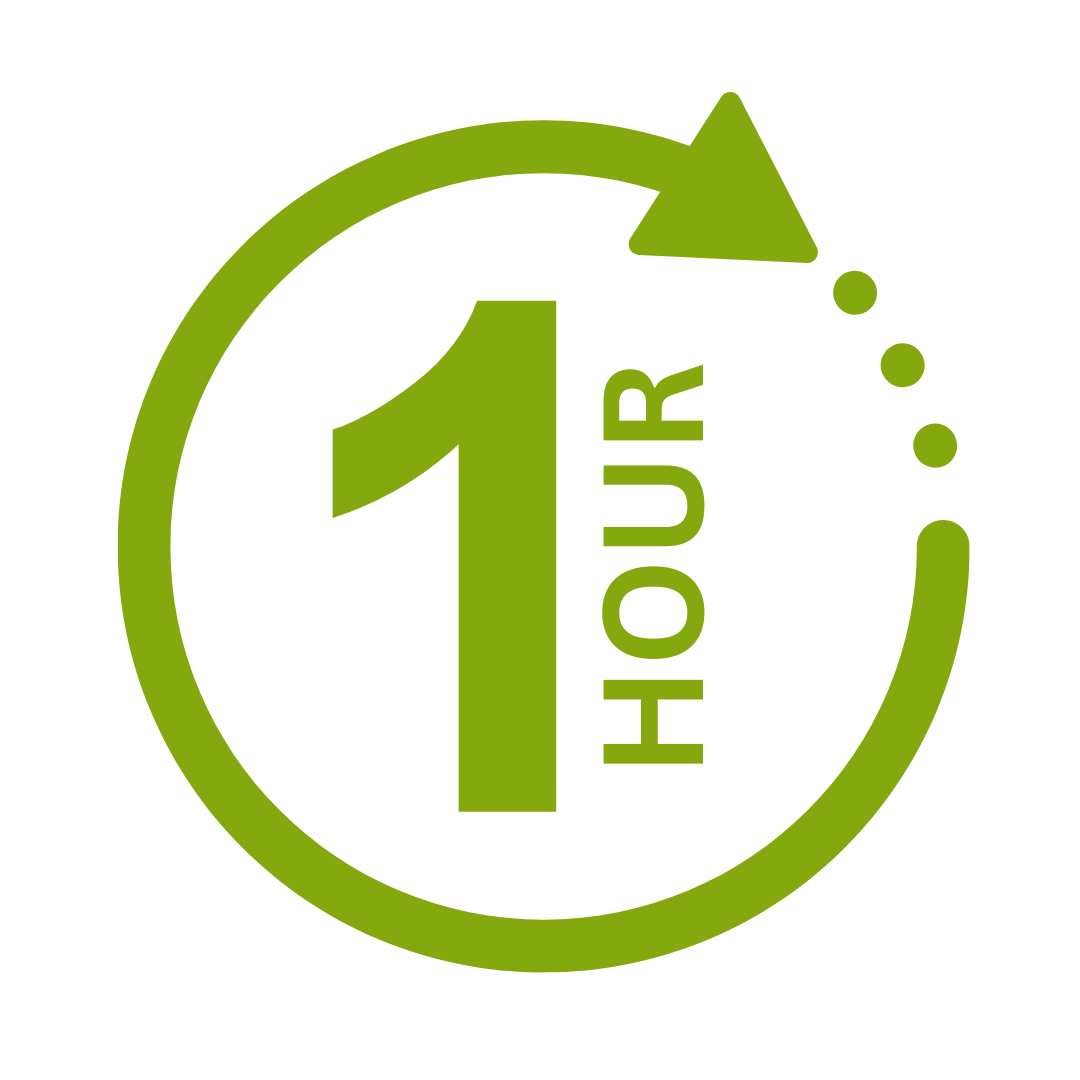



We take care of all of the details, so you don’t have to:
At the completion of training participants are encouraged to create an action plan, and invite an accountability buddy via their Orgmenta App.
In your Training Management Centre you have transparency to the action plans so you can see what people are going to do differently.
Our systems and people make it easy to identify how you’ll be able to measure impacts and then report on the success in the weeks or months after training.
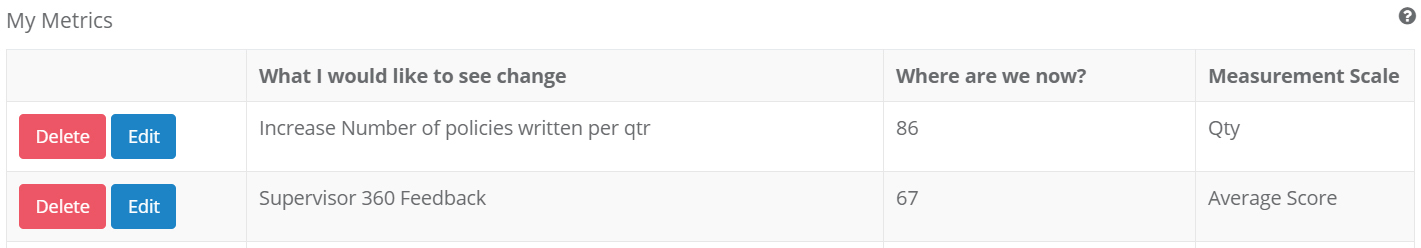
It’s surprisingly easy to make it so that your system can automatically be up to date with all the training record details you need.
The most important foundation for communication and building meaningful relationships is listening, develop your skills with this micro eLearning course.
Not exactly what you needed? Try other courses in the Live Online MS Office Courses Category

Supporting leaders and teams around the globe, we're proud to mark 15 years of growth, innovation, and success. Thank you for being part of the PD Training journey. The future is looking bright!