This course teaches users of Office 365 how to learn basic tasks using the included apps and services. Experienced users who have little to no experience with Office Online, Skype for Business 2016, and Microsoft Teams, will also benefit greatly from this course.
Microsoft Office 365 Part 1 course introduces users to the new version of the software and reviews some of the changes in how the applications are accessed and the new user interface experience.
Click on the button above to get a quote for an in-house/onsite training event at your preferred location.
Microsoft Office 365 Training Courses are available now throughout Australia, including Brisbane, Sydney, Parramatta, Melbourne, Adelaide, Canberra and Perth.
After completing this course, participants will be able to:

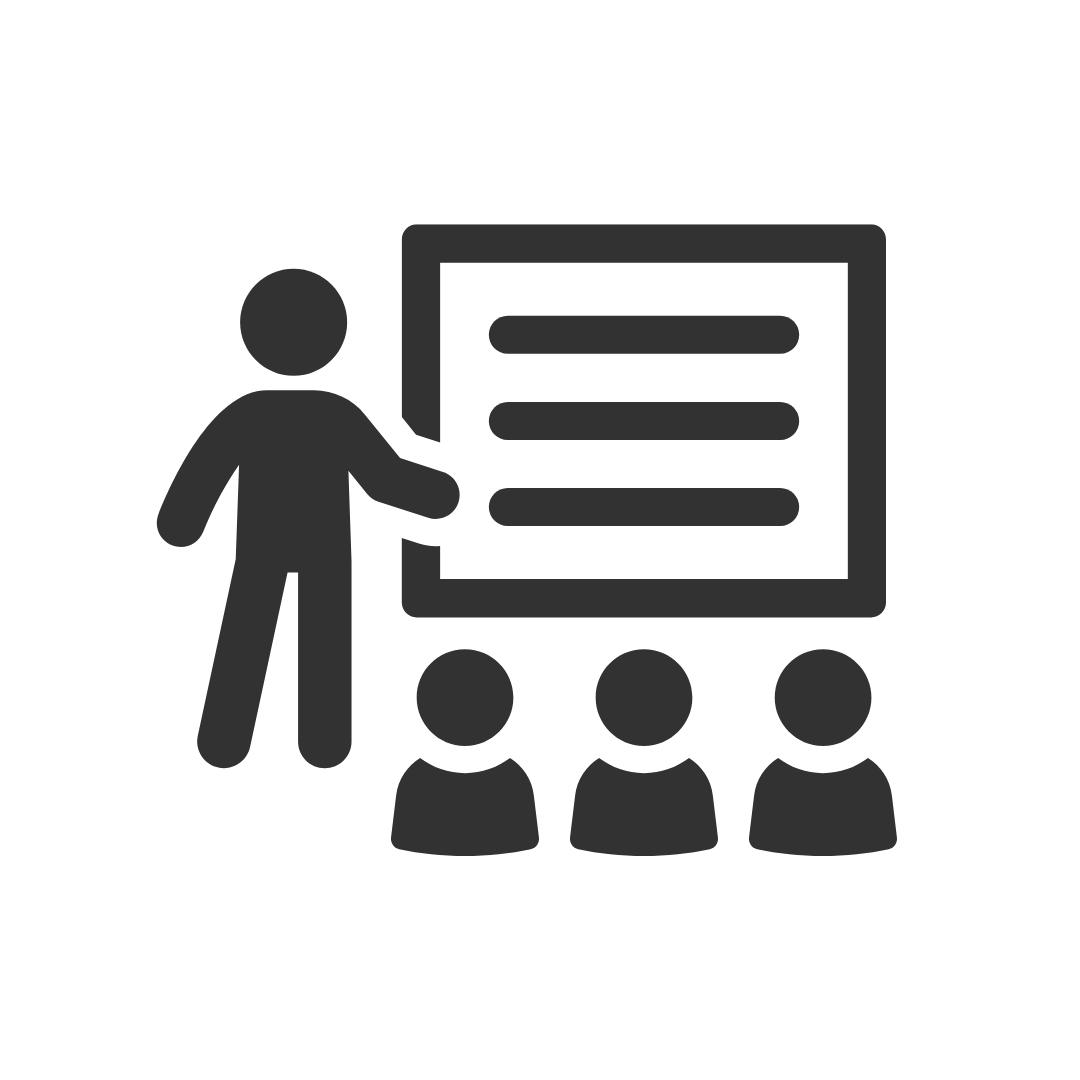
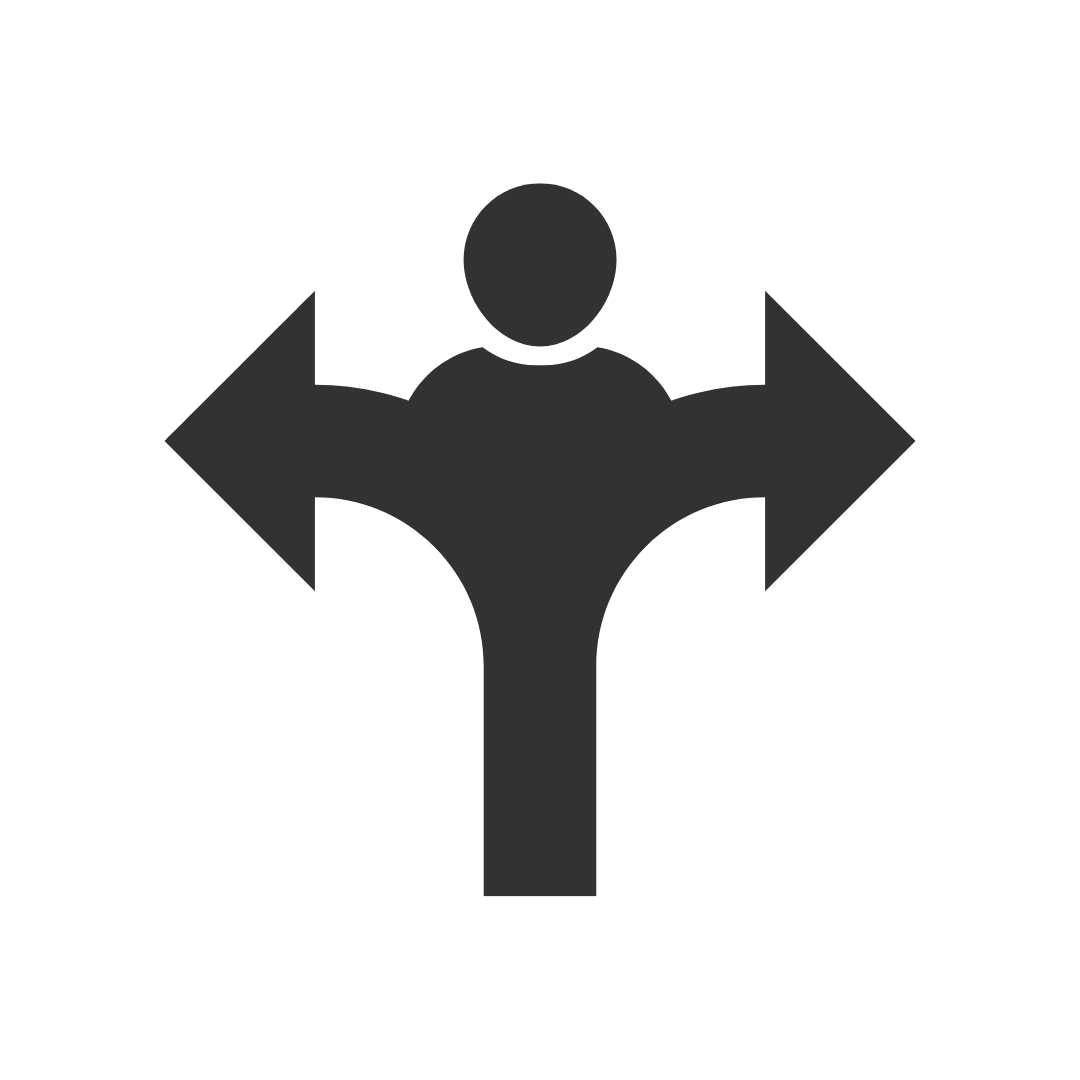
This was one of the most productive training sessions that I have done in the last 5 years
Good content, delivered very well.
Sun Engineering Ltd
I felt the trainer as very informative and knowledgeable and delivered the session well, I enjoyed the session and gained some well needed knowledge.
Sun Engineering Ltd
Appreciated Robbie's ability to involve all participants thru program whilst playing catch-up with those that did not immediately relate to issue.
Liquor Legends
FANTASTIC! I have already recommended you guys to 3 friends who are looking at doing some courses soon!!
Presence of IT
Robby was Brilliant! I learnt heaps of new tricks and will definitely be back for another advanced excel course.
Thanks again Robby for all your hard work yesterday. I found Pete an excellent trainer with plenty of patience and willingness to share his knowledge. Thank you Pete!
Mater
I enjoyed the course and found my attendance to be beneficial.
ERM Power
Murray was very helpful and was able to work with our specific requirements which made the course even more beneficial. I have already recommended PD Training to CASA for future training.
Civil Aviation Safety Authority
I had a chat to two of the participants from yesterday's Excel training. We didn't discuss the specific questions listed in your survey, but they both said the training was excellent and they definitely gained valuable knowledge from it. They said their trainer (Peter) was an excellent trainer.
Mater
Denise was a fantastic trainer and I thoroughly enjoyed my training
Westfield Ltd
Thanks for making the organising so easy. You have all been very helpful.
Mater

If you’re not happy with the outcomes from
the course we offer a money back guarantee

For every participant
valued at $199 each

No one left behind
with our 1/2 price re-run promise

12-months access to the unique REACH Future Proofing Personal Development Dashboard with personally curated learning to develop agility to adapt to different people tasks and situations.
This 1-day course is intended to provide a quick overview of the new interface of the Office 365 suite of applications. Participants will learn how the updated version of the software enhances their productivity with easy to use ribbons and faster cloud-based storage.
See the Live Online tab for the course outline for the live online course
After completing this course, participants will have learned to:
Topic 1
Getting Started
Topic 2
Communicating with the Outlook Web App
Topic 3
Communicating with Colleagues
Topic 4
Using Skype for Business 2016
Topic 5
Working with Office Online Apps

If you’re not happy with the outcomes from
the course we offer a money back guarantee

For every participant
valued at $199 each

No one left behind
with our 1/2 price re-run promise

12-months access to the unique REACH Future Proofing Personal Development Dashboard with personally curated learning to develop agility to adapt to different people tasks and situations.
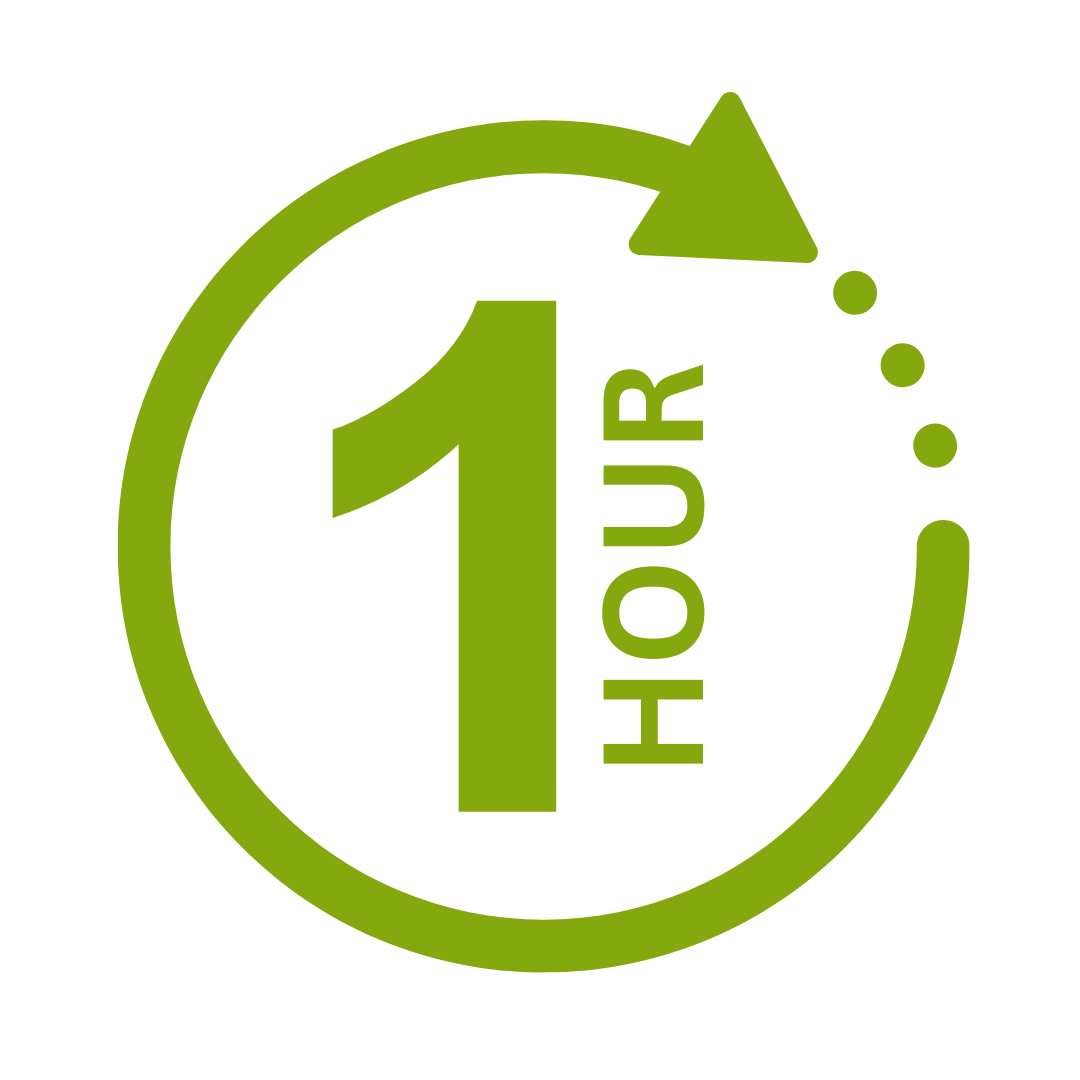



We take care of all of the details, so you don’t have to:
At the completion of training participants are encouraged to create an action plan, and invite an accountability buddy via their Orgmenta App.
In your Training Management Centre you have transparency to the action plans so you can see what people are going to do differently.
Our systems and people make it easy to identify how you’ll be able to measure impacts and then report on the success in the weeks or months after training.
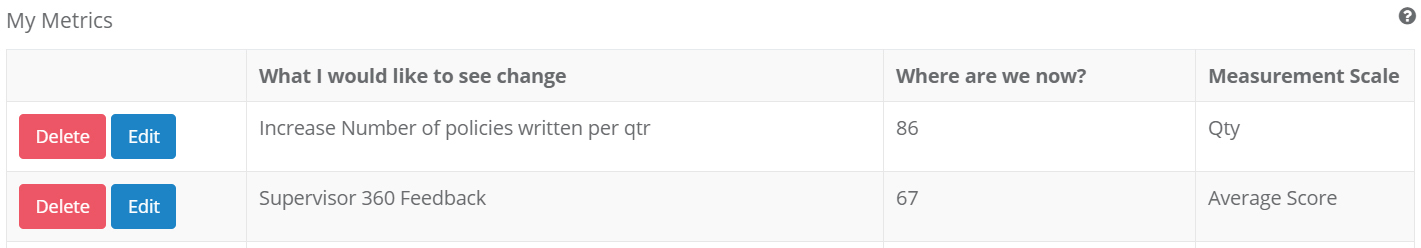
It’s surprisingly easy to make it so that your system can automatically be up to date with all the training record details you need.
The most important foundation for communication and building meaningful relationships is listening, develop your skills with this micro eLearning course.
Not exactly what you needed? Try other courses in the MS Office Apps Courses Category

Supporting leaders and teams around the globe, we're proud to mark 15 years of growth, innovation, and success. Thank you for being part of the PD Training journey. The future is looking bright!